Email warning adds new layer of protection
Our ICT team is constantly working on ways to improve our security and will soon add another layer of protection to our emails.
From 31 March the team will activate technology that detects and warns users about suspicious links on incoming emails. The warning will appear both in the subject line, and at the top of the email, if the system thinks there might be a suspicious link in an email you have received. Not all suspicious emails will be flagged by this warning, so it’s important to remain vigilant in regards to cyber-security threats.
The warning at the top of the email will read as follows:
CAUTION: Suspicious link detected. If you are not expecting this email, please delete it. If you have any questions, please contact the IT Helpdesk on 0800 374 843
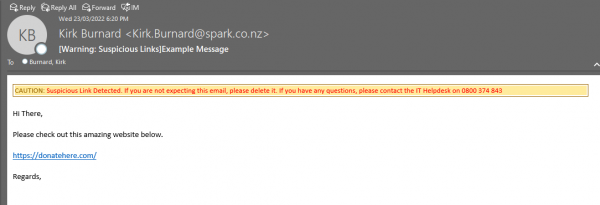
If you receive this warning, please take the following precautions:
- Check the email sender is someone you’re expecting to receive an email from. Don’t just check their name, but also check the email address it has been sent from.
- If you can’t see the email address, try double clicking on the sender’s name in Outlook.
- If the email address is not what you would normally expect, then delete the email as it may be part of a cyber attack.
- If it is an expected email and the email address is correct, still take the time to check the email contents and don’t click any links that look suspicious. It could be that the sender’s account has been hacked.
- If you’re still in doubt, please call the IT Helpdesk on the number above.
We don’t expect these alerts to pop up that often, but if you do get one then we urge you to be check the above and report it to the IT Helpdesk if necessary.
This warning will help you identify some phishing emails and scams with suspicious looking links, but we need you to continue to be on the lookout for anything that looks suspicious. An example of what might be considered suspicious, and how to report that, can be found here(external link).
Please remember to refresh yourself on cyber security at least annually, by completing the online learning module in Learning Station(external link) and re-familiarising yourself with our ICT Acceptable Use policy(external link).
If you have any questions, please contact the IT Helpdesk on 0800 374 843.
