Heightened tension in Europe leads to increased cyber threat
The National Cyber Security Centre (NCSC) has advised New Zealand’s nationally significant organisations, including Fire and Emergency, to consider their cyber security readiness in response to heightened tensions between Russia and Ukraine.
Every person at Fire and Emergency can play their part in this. We all need to remain vigilant to keep ourselves safe.
Cyber attacks come in many different forms, so we’ve prepared a few examples of what you might see and what you can do to help protect against them. Of course, there will be others not covered here but the most important thing is to be alert to and flag anything that doesn’t look quite right.
What to look out for:
- Emails/text messages asking you to donate money, for example, for humanitarian aid or for assistance in leaving Ukraine.
- Emails/text messages that appear to be from one of our leaders, but are not sent from a Fire and Emergency email address.
- Auto-replies to emails you haven’t sent.
- Unsolicited phone calls, for example asking you for information or asking you to provide access to your computer.
- Your account being locked out despite you not attempting to login.
These are just a few examples. If you think something looks suspicious, follow the steps below.
What to do:
- Delete emails that look suspicious.
- DO NOT respond to the email.
- DO NOT click any links and don’t open attachments in the email.
- DO NOT use the contact details provided in the email.
- NEVER provide anyone access to your computer.
- NEVER give anyone your password.
- Report any suspicious activity to ITSupport@fireandemergency.nz.
Using Outlook is the most effective way to report suspicious emails. It enables the ICT Helpdesk to investigate and decide on what further steps we may need to take to better protect our systems. Please see the below screenshot on how to use the “Report Message” button at the top of your inbox.
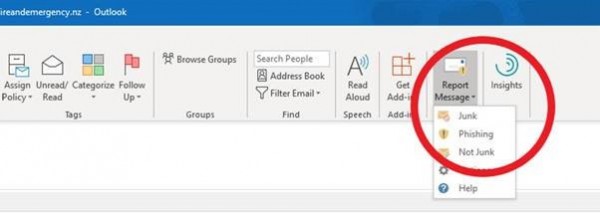
If you have not already done so, please also make sure you complete the online learning module for Information Security on Learning Station(external link)(external link) and read the Information and Communications Technology (ICT) Acceptable Use Policy so you know the rules around the use of our equipment and sharing of information.
If in doubt, at any stage, please get in touch with: ITSupport@fireandemergency.nz or call 0800 374 843.
