Remote access being updated on Fire and Emergency laptops
What is it?
Over the next three weeks, our ICT team will be rolling out the Always On VPN remote access solution to Fire and Emergency New Zealand laptops. This change will help future-proof our systems, and users shouldn’t notice any impact during the rollout.
Always On VPN replaces DirectAccess and will be automatically detected when users connect to the Fire and Emergency network remotely.
During the transition, the DirectAccess remote access solution will remain on your laptop for a month but Always On VPN will take precedence.
When is it happening?
The rollout begins on 25 June, and will take around three weeks to complete.
Once Always On VPN has been successfully rolled out, the Direct Access console will be monitored for a month and those still using DirectAccess will be directed to use Always On VPN. After this is complete Direct Access will be decommissioned.
How will this affect my work?
The rollout will not affect your work or any other systems as Always On VPN will automatically be detected when you log on to the Fire and Emergency network.
You may notice that the Always On VPN icon has appeared in the Windows 10 notification area at the bottom right of your screen under the name FENZ_Always_ON_VPN (see the screenshot below), yet this won’t require you to make any changes.
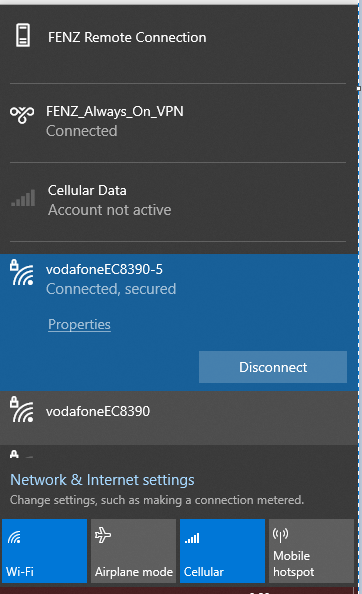
Need help?
If you experience any issues, please call the IT Service Desk on 0800 374 843 option 1
