Photographing your brigade
Photographs are an important and useful tool to attract new volunteers. They convey the spirit of your brigade to your community. Having captivating photographs will help to tell the story of your brigade, and allow potential volunteers see themselves volunteering with you. Below are some tips on how to take good photographs that aren’t predictable and will capture the attention of the public.
Holding a photoshoot
We use photographs on social media and in our promotional materials to make the content visually interesting. Take a look at our Photography guide if you’re taking photographs for social media, leaflets, or posters.
If you're working with us, you'll need everyone at the photoshoot to complete our Talent release form. You might also want to use our Photography run sheet to organise your photoshoot.
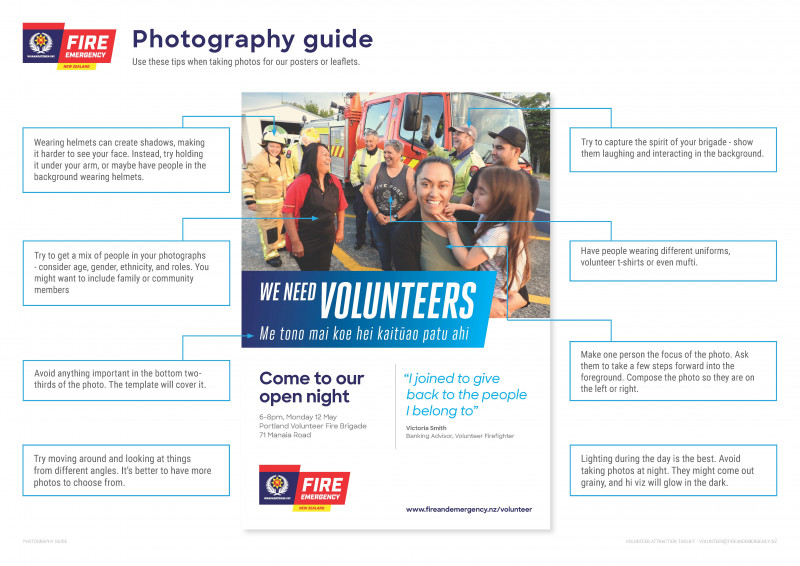
Show all sorts of people
Try to get a mix of people in your photographs - consider age, gender, ethnicity and roles. Having a range of people will help to convey that different types of people can volunteer and that there are different ways to volunteer. You may also want to include family or community members to help show a connection with your community and that your brigade is welcoming.
Wear a range of clothing
Have people wearing different uniforms, their volunteer t-shirts or even mufti. This helps create a more interesting image and to show that all sorts of people can join. A reminder not to wear helmets in photographs, as these make it harder to see people’s smiling faces.
Make them laugh
When you’re taking pictures of people, it’s a great idea to get them to smile or laugh. This helps show the camaraderie amongst your crew and that your brigade is warm and welcoming.
Move your feet
If you stand still while taking your photographs, they will all look the same. Try moving around and looking at things from different angles. Move closer to the person, or further away. Try moving your camera up and down to get lots of photos. It’s better to have more photos to choose from.
Photograph during the day
Take your photographs during the day. The lighting during the day is better and will result in a higher quality photo that’s not pixelated or blurry. Dark photos also miss more details and the high viz from the uniforms will glow.
Think about the composition
Try to have one volunteer as the ‘main’ person, who looks directly at the camera. This creates a focus for the image. If you’re taking photographs to be used with the Volunteer Attraction templates for posters and leaflets, avoid including anything important (such as children’s faces!) in the bottom third of the photo.
Another way to look at composition is to think of the photo in thirds. It’s easier to do this if you turn on the grid setting. (You can do this in Settings on your phone.)
Position the main subject of the photo where the gridlines intersect (red circles). Make sure the horizon lines up with one of the horizontal lines.
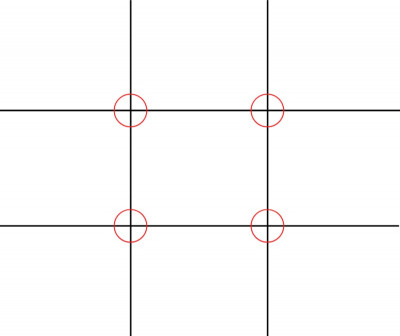
Here are some examples of our favourite photos:
 |
 |
 |
 |
- Clean the lens on your phone. Your phone is normally in your pocket or bag, and the camera lens can get dirty quickly. Before taking your photographs, give the lens a quick clean so your photos aren’t grainy.
- Have a focus in your photo. To set your camera’s focus, tap on the person or object that you want to photograph.
- Avoid using your camera to zoom in. This can make your photo appear grainy, blurry or pixelated. Instead try getting closer to the person you’re photographing or take the photo from a distance and crop the image later.
- Don’t use flash on your camera. This will increase the contrast in the photo and make high viz glow.
- Try using gridlines to balance your shot. Turn the grid on in Settings. This will break the screen into 3x3 grid. This can help with your composition and balance, as shown in the examples above. It will also show you where the bottom third of the picture is, that might be covered by our template.
Last modified:
