Office 365 ADFS to Pass-through Authentication Cutover
What is it?
On Thursday 10 December at 6 PM, the authentication process when logging on to Office 365 will change from Federated (via the on-premise ADFS) to Azure Managed Pass-through Authentication. This means when we access Office 365 applications using a browser or native clients such as Outlook, the authentication of the logins will be handled directly by Azure AD.
For those using Fire and Emergency devices which connect to Office 365 applications from our internal network, this change will be seamless.
Users connecting to Office 365 applications from external networks on any device will notice a slight difference to their login experience.
Currently, when logging on to Office 365 applications, external users are presented with the Azure AD login page and the STS login page as shown below.
When users’ credentials are cached in their browsers, they may not be presented with these login prompts.
1. Azure AD login page
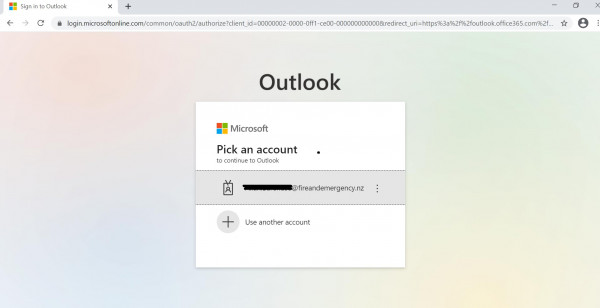
2. STS login page

After the change, external users will be presented with the Azure login page.
For those using Fire and Emergency devices connecting from an internal network will see no change and will not be prompted for their usernames and passwords when connecting to Office 365 applications.
When is it happening?
Thursday 10 December 2020, 6 PM
What will this effect?
Email - (External and Internal)
Teams - (External and Internal)
Sharepoint - (External and Internal)
All applications running in Office 365 (External and Internal)
Need help?
If you experience any issues after the change, please contact IT Infrastructure Support.
