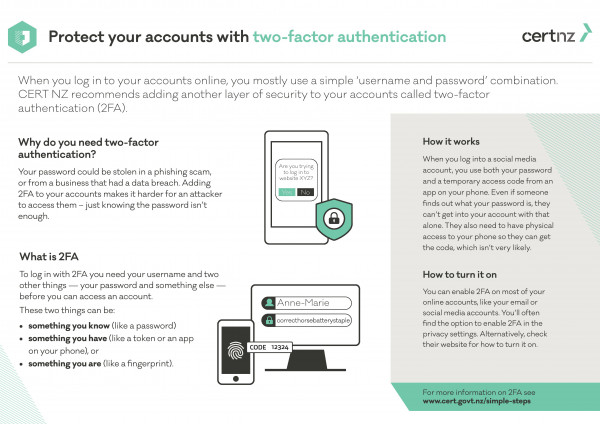Cyber Smart Week - Upgrade to two-factor authentication

Today our tip provides an effective way to add extra security to your accounts. Two-factor authentication (2FA) is a good option for those accounts you have that contain sensitive information, such as financial and personal details, that malicious parties could use to impersonate you or gain access to otherwise secure networks and systems.
At Fire and Emergency, we use two-factor authentication for external access to email and other applications. We also recommend that you take up this simple option to enhance your personal security online. It is super easy to set up on most of your online accounts.
Our advice:
- Upgrade to two-factor authentication (2FA) and add another layer of security to your accounts.
- It is a simple extra step after you log in, where you can use your thumbprint or enter a code from an app.
- You can enable 2FA on most of your online accounts and your devices. You can usually find the option to turn it on in the privacy settings.
- Need help? Check out CERT NZ’s guide for turning on 2FA(external link)